Garmin transducer is a perfect tool to help anglers increase the odds of catching fish. Yet, this gadget has its flaws and crashes sometimes. Here are some lists of Garmin Transducer problems that are frequently encountered by anglers.
Garmin transducer problems could happen because of several factors such as an electrical issue, faulty settings, disconnection, and more.
If your transducer is acting up, better to remain in this article to identify reasons and possible solutions for it.
How to check a Garmin transducer?
A recently purchased Garmin transducer should have a quality test. Each feature like scanner, vibrations, or switches must be well functioning.
Do a dry run in a short to medium water depth with the boat being idle. Check if the displayed details and measured depth are accurate.
Lastly, try sailing the boat slowly while using the transducer. Repeatedly assess if there are any unusual reports until you reach a faster movement.
If it seems that the transducer is in trouble, read the next discussion to find out its possible causes.
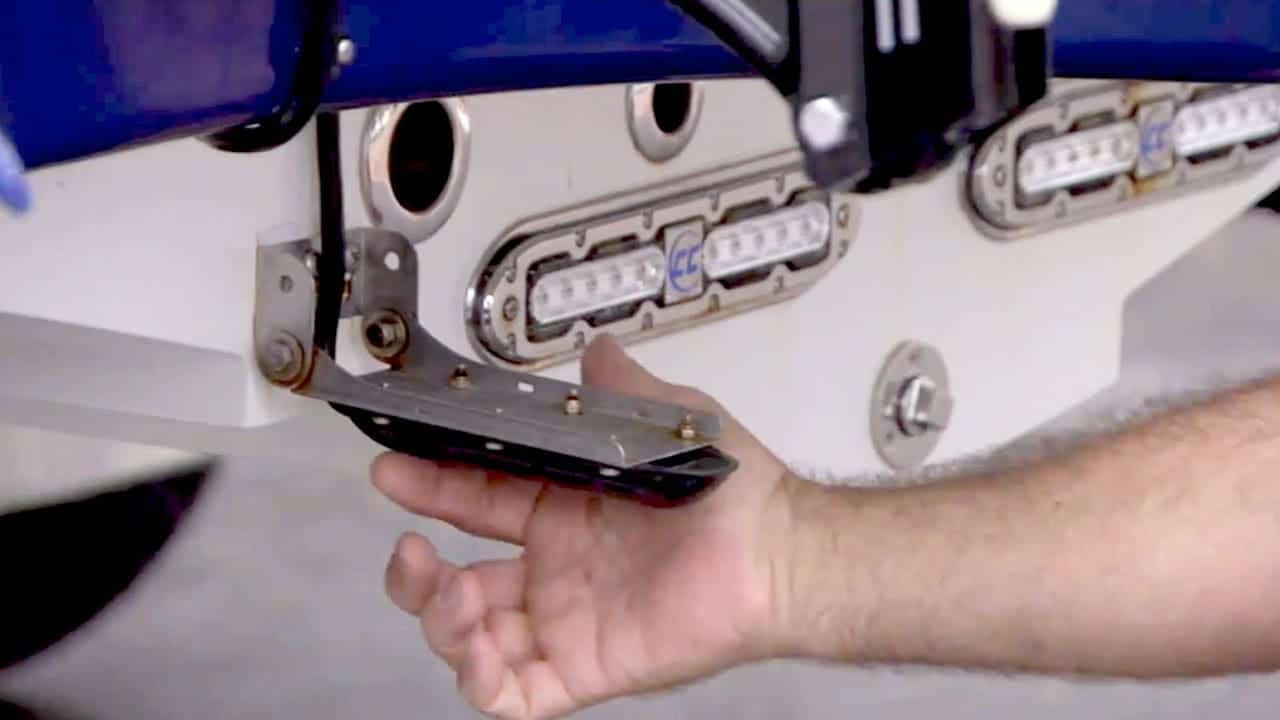
Top Garmin Transducer Problems
1. Electrical Problem
Another issue experienced by many people is that their transducer is already turned on and set to function, but it did not display any sonar images as it needs to be. Technically, this represents electrical problems.
Solution
Examine the fuse and circuit breakers for any short circuit. Also, observe for any breaks, cuts, or kinked cables. Check the main switch for it might not be plugged properly.
Additionally, replace some faulty parts to restart the transducer’s functioning
If you’re not an electrician or not knowledgeable enough about the action, always ask for assistance. It’s best to seek help rather than create bigger damage to the device.
2. Faulty Reading
Transducers are supposed to be a tool for scanning the form of fishes swimming nearby, thus connecting these images to the monitor for effective fishing.
However, some anglers had problems in operating these because they did not show any sonar proper images.
Issues could either display as reading the surface but not the bottom part, showing inaccurate depth reading, revealing inconsistent readings typically when speeding up.
The possible reason for this could be a cavitation process, sonar transmission, transducer condition, and connection problems.
The sonar images are blocked by the formation of bubbles in a liquid, brought by the movement of a propeller on it. Moreover, a disconnection or improper installation may have resulted in reading issues.
Solution
To activate the display back, you must inspect whether the Chart plotter is a match with your transducer. Make sure that the equipment is in good condition before use.
You may not know, but there are several classifications of Garmin transducers. A modern and updated gadget like Transom mount, Thru-hall, etc.
Any problem will be noticeable in these devices because they will notify you immediately.
Your screen will flash a message like “Transmission Disabled” or the “Sonar Transducer Disconnected” as a precaution. Moreover, the accumulation of debris in the wirings can be another factor.
Unraveling this problem will begin in assessing whether the electrical system is installed correctly. The wirings may be detached, or the extension cable does not fit with the gauge.
It is best to cleanse and grease them before reconnecting. And replacing the gauge with the correct size.
Plus, check if the device users have a compatible system because incompatible devices tend to malfunction. Updating the software of the transducer would be a nice option.
3. High-Speed Conflict
Scanning the entire depth of the water nearby takes some time, sailing too fast with the transducer near the inboard motor can interrupt the development of the images, hence, you cannot see the path of the fishes.
Solution
The possible solution for this is to reposition the transducer. For single engines, the starboard side would be a good location. For multiple engines, the transducer should be in between them. Mounting it lower to be soaked in water.
4. Settings Error
Some fishermen noticed that their monitor does not display accurate data. For example, the calculation in the depth of the water is not precise, or when you use the device, it suddenly sets into demo mode.
Solution
This problem has something to do with the device settings. Once the main device cannot detect the transducer due to poor connection, it automatically displays in a starting mode. Now, to address that, you must do the following steps.
- Turn off all devices and disconnect the cables.
- Detach the transducer from the back.
- Arrange the cables and make sure nothing is bent and twisted.
- Reconnect the transducer to the power cable and other devices.
- Restart the transducer and see if this method has helped the settings back to normal.
Do transducers expire?
Yes, everything in this world expires and that is no exception for a transducer. Generally, it can last up to 10 years with good management.
It is known that piezoelectric crystals are used to have clear sonar imaging from the transducer to the monitor.
In time, these crystals may break and crumble, due to impact on underwater creatures or surfaces. Apart from it, crystals need water to avoid cracking due to overheating.
Abuse on the equipment will surely add in decreasing its performance. And consequently, provides unclear information on your monitor.
How to maintain a transducer?
Keeping a transducer in good condition should start in daily observation.
As you use it every day or during fishing, check if the transducer is well oriented. Assess if the data presented fails to show accuracy and that’s when you start to look after it.
Next, have a habit of monitoring the cable wires and ports. Sensing some circuit problems and fixing them immediately will save your money, material, and further damage.
Cleaning the boat after use is also part of the maintenance. Not only the inside area but also on the outside. Frequent sailing in saltwater tends to produce a build-up of barnacles.
Simply scrape the surface with a metal object and apply antifouling paint to decrease the growth of marine fragments.
Conclusion
In short, there are a lot of contributing factors behind the Garmin transducer problem. It depends if you’ll utilize the given information and tips to resolve it. Finally, don’t hesitate to call for assistance if difficulty occurs.